This article provides three methods to help you check whether a particular application can be downloaded from the Apple App Store in different regions.
Suppose you live in Hong Kong and are excitedly trying to install the ChatGPT application on your iPhone. You open the Apple App Store, but find that the application cannot be found. Then, you use the Safari browser to search for and open the download link, and after jumping to the App Store, you get the message: “This app is not currently available in your country or region.”
At this point, you may need to check in which countries and regions the app is available on the App Store. This article will teach you how to do it.
Check if an App is Available for Download in a Specific Region’s App Store
You can use this method to check whether a certain application can be downloaded in a specific region’s app market.
This method has the following three steps:
- Get the app’s ID number
- Get the English code of the region you want to query
- Perform the query
For example, if the app you want to query is ChatGPT, you can use a search engine to search for chatgpt apple store, and then open the official link ChatGPT on the App Store - Apple (the link is https://apps.apple.com/us/app/chatgpt/id6448311069). From the link, you can see that the app’s ID is 6448311069.
Next, find the code for the corresponding region from the region table attached at the end of this article. For example, if you want to check whether the app is available on the Taiwan Apple Store, you can find that the English code for Taiwan is TW from the table.
Finally, perform a manual query. Convert the code to lowercase English tw, and then combine it with the app’s ID number to form a link in the following format:
https://apps.apple.com/tw/app/id6448311069
Try opening this link in a browser. If the link can be successfully accessed, it means that the app can be downloaded from the app market in that region.
If the page always displays “Connecting…” and cannot be opened normally, it means that the app is not available on the app store in that region, and therefore cannot be installed through that store. As shown in the figure below:

However, this manual query method is less efficient. If you need to query multiple regions at the same time, you can only open different links one by one.
Check All Available Regions for an iOS App
The following is a method to check all the regions where an application is available on the Apple App Store.
- Get the app’s ID number. See the above for how to obtain it. For example, ChatGPT’s ID number is
6448311069. - Use the app’s ID number to form a link in the following format:
https://app.sensortower.com/overview/6448311069?country=US(the app in this example is ChatGPT). - Open the link in a browser and view the list of regions in the
Country/Regiondropdown box on the right side of the webpage.
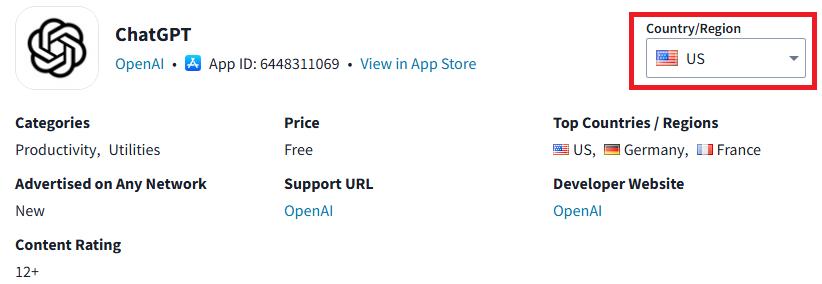
Check if an App Can Be Downloaded Through Accounts in Several Regions
Suppose you already have Apple accounts in China and the United States, and you want to confirm whether a particular application can be downloaded from the app stores in these regions. If you use the second method above, you need to manually compare them one by one in the list.
However, this method is not convenient enough, so we provide a third method.
Steps:
- Get the app’s ID number. See the above for how to obtain it. For example, ChatGPT’s ID number is
6448311069. - Replace the app ID into the following link:
https://applecensorship.com/app-store-monitor/test/6448311069(the app in this example is ChatGPT). - Open the link in a browser. If a region in the table shows
✓, it means that the application can be downloaded from the app store in that region. You can also click theAdd another App Storebutton to add more regional app stores for comparison.
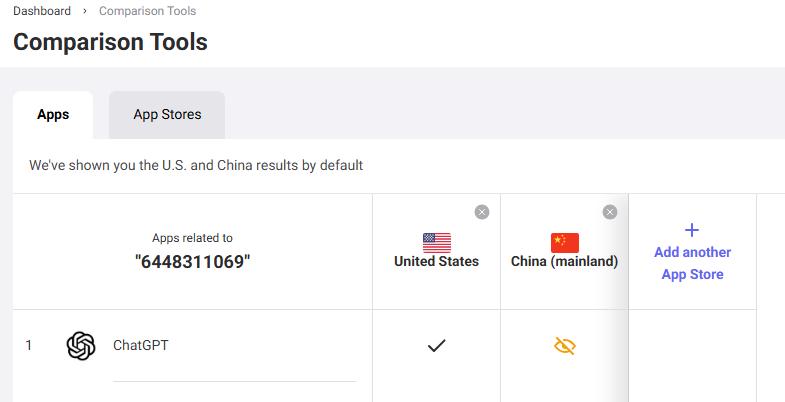
Regions Supported by the Apple Store
This table lists all regions where the Apple Store can be used.
| Region Code | Region Name |
|---|---|
| AF | Afghanistan |
| AL | Albania |
| DZ | Algeria |
| AD | Andorra |
| AO | Angola |
| AI | Anguilla |
| AG | Antigua and Barbuda |
| AR | Argentina |
| AM | Armenia |
| AU | Australia |
| AT | Austria |
| AZ | Azerbaijan |
| BS | Bahamas |
| BH | Bahrain |
| BD | Bangladesh |
| BB | Barbados |
| BY | Belarus |
| BE | Belgium |
| BZ | Belize |
| BJ | Benin |
| BM | Bermuda |
| BT | Bhutan |
| BO | Bolivia |
| BA | Bosnia and Herzegovina |
| BW | Botswana |
| BR | Brazil |
| BN | Brunei |
| BG | Bulgaria |
| BF | Burkina Faso |
| CV | Cabo Verde |
| KH | Cambodia |
| CM | Cameroon |
| CA | Canada |
| KY | Cayman Islands |
| CF | Central African Republic |
| TD | Chad |
| CL | Chile |
| CN | China |
| CO | Colombia |
| CD | Congo (DRC) |
| CG | Congo (Republic) |
| CR | Costa Rica |
| HR | Croatia |
| CY | Cyprus |
| CZ | Czechia |
| CI | Côte d’Ivoire |
| DK | Denmark |
| DM | Dominica |
| DO | Dominican Republic |
| EC | Ecuador |
| EG | Egypt |
| SV | El Salvador |
| EE | Estonia |
| SZ | Eswatini |
| ET | Ethiopia |
| FJ | Fiji |
| FI | Finland |
| FR | France |
| GA | Gabon |
| GM | Gambia |
| GE | Georgia |
| DE | Germany |
| GH | Ghana |
| GR | Greece |
| GD | Grenada |
| GT | Guatemala |
| GN | Guinea |
| GW | Guinea-Bissau |
| GY | Guyana |
| HN | Honduras |
| HK | Hong Kong |
| HU | Hungary |
| IS | Iceland |
| IN | India |
| ID | Indonesia |
| IQ | Iraq |
| IE | Ireland |
| IL | Israel |
| IT | Italy |
| JM | Jamaica |
| JP | Japan |
| JO | Jordan |
| KZ | Kazakhstan |
| KE | Kenya |
| KR | Korea |
| XK | Kosovo |
| KW | Kuwait |
| KG | Kyrgyzstan |
| LA | Laos |
| LV | Latvia |
| LB | Lebanon |
| LR | Liberia |
| LY | Libya |
| LI | Liechtenstein |
| LT | Lithuania |
| LU | Luxembourg |
| MO | Macao |
| MG | Madagascar |
| MW | Malawi |
| MY | Malaysia |
| MV | Maldives |
| ML | Mali |
| MT | Malta |
| MR | Mauritania |
| MU | Mauritius |
| MX | Mexico |
| FM | Micronesia |
| MD | Moldova |
| MC | Monaco |
| MN | Mongolia |
| ME | Montenegro |
| MS | Montserrat |
| MA | Morocco |
| MZ | Mozambique |
| MM | Myanmar |
| NA | Namibia |
| NR | Nauru |
| NP | Nepal |
| NL | Netherlands |
| NZ | New Zealand |
| NI | Nicaragua |
| NE | Niger |
| NG | Nigeria |
| NO | Norway |
| OM | Oman |
| PK | Pakistan |
| PW | Palau |
| PS | Palestine |
| PA | Panama |
| PG | Papua New Guinea |
| PY | Paraguay |
| PE | Peru |
| PH | Philippines |
| PL | Poland |
| PT | Portugal |
| QA | Qatar |
| MK | North Macedonia |
| RO | Romania |
| RU | Russia |
| RW | Rwanda |
| KN | Saint Kitts and Nevis |
| LC | Saint Lucia |
| VC | Saint Vincent and the Grenadines |
| WS | Samoa |
| ST | Sao Tome and Principe |
| SA | Saudi Arabia |
| SN | Senegal |
| RS | Serbia |
| SC | Seychelles |
| SL | Sierra Leone |
| SG | Singapore |
| SK | Slovakia |
| SI | Slovenia |
| SB | Solomon Islands |
| ZA | South Africa |
| ES | Spain |
| LK | Sri Lanka |
| SR | Suriname |
| SE | Sweden |
| CH | Switzerland |
| TW | Taiwan |
| TJ | Tajikistan |
| TZ | Tanzania |
| TH | Thailand |
| TO | Tonga |
| TT | Trinidad and Tobago |
| TN | Tunisia |
| TR | Turkey |
| TM | Turkmenistan |
| TC | Turks and Caicos Islands |
| UG | Uganda |
| UA | Ukraine |
| AE | United Arab Emirates |
| GB | United Kingdom |
| US | United States |
| UY | Uruguay |
| UZ | Uzbekistan |
| VU | Vanuatu |
| VE | Venezuela |
| VN | Vietnam |
| VG | British Virgin Islands |
| YE | Yemen |
| ZM | Zambia |
| ZW | Zimbabwe |
Other Versions of This Webpage
This article has versions in multiple languages.
If you would like to comment, please visit the following pages:
These pages only support browsing and do not allow commenting or leaving messages, but they offer more language options and have faster loading times:
ZH EN ZH-TW JA RU KO CS ES AR FR PT DE TR IT NL SV DA FI PL UK HE RO HU EL HR TH HI BN ID SW